Expressive & natural voice AI
Get dynamic voice performances with Inworld's diverse portfolio of voices for text to speech, creative, and corporate use cases. Our high-fidelity AI voice generator is powered by AI models that add depth and realism through improved latency, rhythm, intonation, and pitch variation.
The Mercenary
American Narrator
Mindfulness Coach
Corporate Trainer
Companion Character
Versatile Voice AI
AI voice generator and text to speech API for gaming, corporate, and creative use cases
Gaming
From cinematic sequences to cutscenes and character dialogue, use our AI voice generator to add depth and realism to your game world.
Hades, Lord of the Underworld
Deep and gutteral
Audiobooks & AI Narrator
Draw audiences into your stories with an AI reader to read text aloud for audiobooks. Select from natural-sounding voices and tones for the most engaging listening experience.
Nicole, Audio Narrator
Clearly articulated and enunciated
Voiceovers & Videos
Enrich narratives and stories with a lifelike AI character voice generator. Captivate audiences with compelling and authentic vocal performances.
Travis, Voiceover Artist
A characterful recording
Chatbots & Customer Service
Add a human touch to your AI chatbots to deliver empathetic and streamlined customer service. Get text to speech to automate call centers and more.
Jordan, Call Center Agent
Friendly and empathetic
Content Creation
Find standout voices that set you apart from the crowd with AI voices that you can use for TikTok text to speech and YouTube voiceovers.
Sarah, Beauty Influencer
Personable and authentic
Coaching & Therapy
Put users at ease with AI voices that soothe, calm, and reassure. Great for meditation, coaching, therapy, and clinical applications that put users at ease.
Logan, Meditation App
Soothing and calm
Education & Training
Take your educational materials out-of-the-box with text to speech that infuses e-learning and training materials with engaging and lifelike speech.
Gregory, Instructor
Supportive and inspiring
Podcasts
Enhance your podcast production with an AI voice generator that adds a professional and dynamic edge to your audio content.
Brandon, Podcast Host
Lively and confident
AI Assistants & Applications
Upgrade user experiences across devices, from smart speakers to AI assistants, advanced AI voice capabilities that deliver personalized and human-like interactions.
Samantha, AI Assistant
Clear and trustworthy
Bespoke Voice AI for Games & Entertainment
Voice narrators, characters, cutscenes, dialogue, and more
Immerse players in dynamic worlds through lifelike dialogues and expressive voiceovers with text to speech and our AI voice generator. Nail the delivery every time with AI voices that convey dynamism and personality.
Rebellion Guard
Fiery Sorceress
D&D Narrator
Devious Bandit
Expressive performances
Select from a variety of voices to represent diverse characters and add depth to the game world.
Customizable voice attributes
Customize speech synthesis features to match characters and contexts in your game.
High quality voice AI
Get high-fidelity audio that enhances the overall audiovisual experience for deeper immersion.
Built for scale
For real-time experiences, get a text to speech API that is designed to handle high volumes of requests.
Developer Documentation
Access the text to speech API
The TTS API lets you use voices at design-time for pre-scripted recordings, as well as for real-time experiences. Seamlessly integrate using our REST or gRPC APIs - with basic or JWT authentication - all backed by comprehensive documentation.
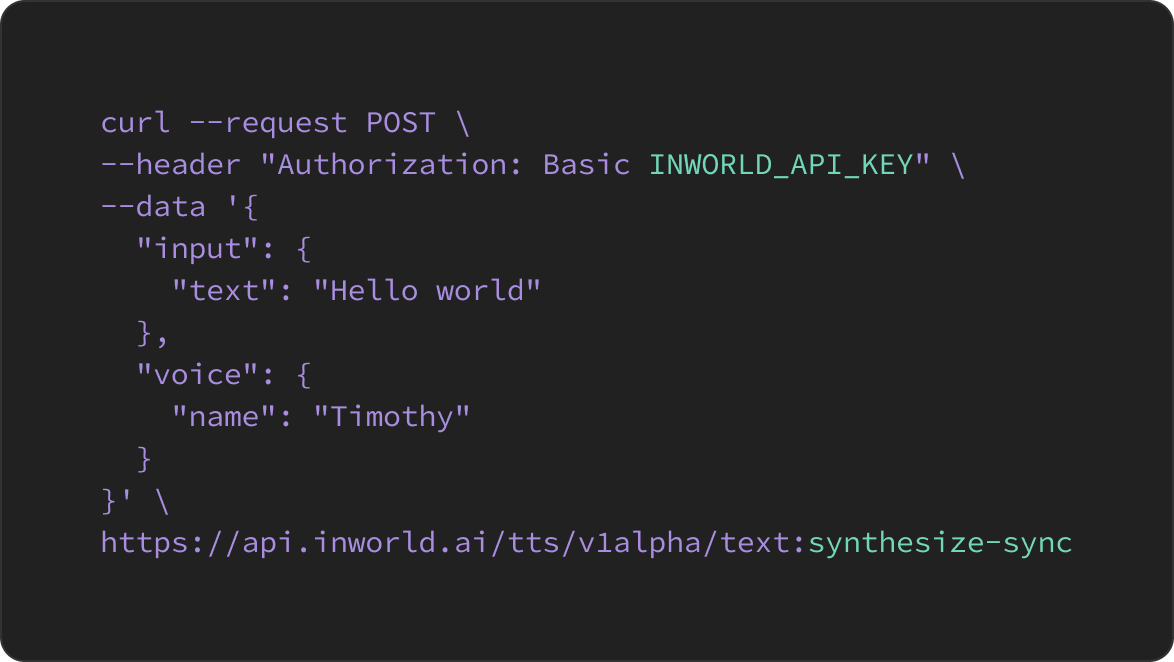

Real-Time TTS
Built for scale, reliability, and ultra-low latency
Designed to handle high volumes of requests, the API is built with scalability and reliability in mind to ensure uninterrupted speech synthesis. See dev docs for when limits apply.
Research & News
Improving TTS voice capabilities for increased realism in AI agents
Learn more about our advanced AI capabilities with the research on how Inworld voices were trained and developed.

FAQ
What is the best AI voice generator?
Inworld has the best AI voice generator for those looking for expressive, cost-efficient, and high-quality voices.
Key Features of Inworld Voices:
- High-quality speech synthesis: Inworld utilizes advanced machine learning models to produce natural and expressive speech, ensuring an exceptional user experience.
- Speech synthesis customization: Customization options allow you to select different voices, and change the settings of the returned audio.
- Easy integration: Seamlessly integrate our TTS API with your application using our easy-to-use REST or gRPC APIs - using either basic or JWT authentication - all backed by comprehensive documentation. Alternatively, access voices from Inworld Studio to power characters for real-time experiences.
- Scalability and reliability: Designed to handle high volumes of requests, the API is built with scalability and reliability in mind to ensure uninterrupted speech synthesis.
- Developer-friendly tools: Access tools and resources, including a user-friendly developer portal, to simplify the integration process and manage your account.
How do I get started with Inworld’s AI voice generator?
Sign-up for an Inworld account and refer to our documentation to access the text to speech API or use our Inworld Studio user interface for integration with our AI Engine.
How much does Inworld’s AI voice generator cost?
The first 100 requests per day are free via the text to speech API. Reach out for additional pricing options.
To use voices in tandem with your Inworld Engine implementation, refer to our standard Inworld platform licensing. We don't charge separately for our voice pipeline – it is included with Inworld Engine at no extra cost.
Does Inworld have a free AI voice generator?
The Inworld AI voice generator is free to get started.
The first 100 requests per day are included via the text to speech API.
To use voices in tandem with your Inworld Engine implementation, refer to our standard Inworld platform licensing. We don't charge separately for our voice pipeline – it is included with Inworld Engine at no extra cost.
What does TTS mean?
TTS stands for text-to-speech. It's an AI-assisted technology that converts written text into spoken words. TTS systems like Inworld's TTS API analyze the text and use synthesized voices to pronounce the words. TTS technology has applications in various fields, including video games, apps, customer service, content creation, chatbots, voice overs, and audiobooks.
TTS technology varies in its capabilities, quality, fluency, accuracy, and more. Some TTS models sound more robotic while others have expressive voices that sound similar to a person speaking. TTS software can also take different amounts of time to output voices – from real time voice output to output that can take seconds to a minute to fully process.
Inworld’s TTS model provides expressive voices.
How to use text to speech?
Using text-to-speech technology is easy. Here's a basic guide on how to use it:
Choose a TTS tool: There are various TTS tools available, both as software applications, online services, and APIs.
Input text: Once you have selected a TTS tool, you'll typically have an interface where you can input the text you want to convert to speech or an API that you can connect with your application architecture. You’ll then need to input text in the form of typing directly into a text box, uploading a document, or connecting your TTS to something like a large language model (LLM) or conversational AI model that’s generating text for you.
Select voice and settings: Many TTS tools allow you to choose from different voices and adjust settings such as speed. Select the voice that you find most suitable and configure other settings according to your preferences.
Preview and adjust: Before generating the final output, it's a good idea to preview the speech to ensure it sounds natural and clear. Make any necessary adjustments to the settings if required.
Generate speech: Once you're satisfied with the settings, proceed to generate the speech. The TTS tool will convert the text into spoken words using the selected voice and settings.
Listen to the output: After the speech generation is complete, you can listen to the output to verify that it meets your expectations. If necessary, you can make further adjustments and regenerate the speech.
Integrate with your application or device (Optional): If you're using TTS for a specific application or device, you may need to integrate the generated speech into your system. Follow the instructions provided by the TTS tool for integration, which may involve using APIs or embedding code snippets. If you’re integrating Inworld’s Voices, learn more about integrating our API into your application here.
By following these steps, you can effectively use text-to-speech technology to convert written text into spoken words for various purposes. Inwold simplifies this process with a TTS API and through an easy-to-use interface.
What is text to speech used for?
Inworld’s text-to-speech technology is used for a number of commercial use cases across various industries. Here are some examples:
Apps: TTS tools and applications are often integrated into apps to provide conversational AI or generative AI integrations with voice options. Use cases include assistants, reading apps, productivity apps, companion apps, and more.
Video games and entertainment: TTS enhances multimedia and entertainment experiences by enabling the narration or voicing of characters in videos, video games, and interactive experiences like video games. Games can use TTS for both real-time dialogue or recording dialogue in advance.
Content creation: Content creators, streamers, and podcasters often use TTS to add voiceovers, character dialogue, and immersive storytelling elements to their content.
Digital marketing and advertising: TTS is utilized in digital marketing and advertising campaigns to create audio advertisements, promotional videos, and branded content. Marketers leverage TTS to deliver targeted messages, engage audiences through audio channels, and enhance the reach and impact of their campaigns across online platforms and streaming services.
Customer service and support: Many businesses deploy TTS in their customer service and support operations. Automated phone systems, virtual assistants, and chatbots leverage TTS to provide information, answer customer queries, and guide users through self-service options.
E-Learning and training: TTS technology is used to create audio versions of educational materials, textbooks, and training manuals. E-learning platforms, online courses, and educational apps incorporate TTS to facilitate auditory learning, cater to diverse learning styles, and accommodate learners with disabilities.
Overall, text-to-speech technology offers versatile solutions for businesses seeking to improve accessibility, streamline operations, enhance user experiences, and expand their reach.
What is speech synthesis?
Speech synthesis, also known as text-to-speech (TTS), is the artificial production of human speech from written text. It involves the conversion of written words, sentences, or other linguistic units into spoken words using computer algorithms and synthesized voices.
Speech synthesis technologies, like Inworld Voices, analyze the input text to generate a corresponding sequence of speech sounds that closely resemble natural human speech. This process typically involves several stages, including text analysis, linguistic processing, and speech waveform generation.
Speech synthesis provides an effective means of converting written text into spoken format enhancing user experiences in interactive systems and enabling natural communication between humans and machines.
How does speech synthesis work?
Speech synthesis, also known as text-to-speech (TTS), works by converting written text into spoken words. The process involves four steps: text analysis, linguistic processing, speech waveform generation, and voice synthesis. With Inworld Voices, these steps are taken implicitly in the model, simplifying the process for users of the product.
Here's a simplified explanation of how speech synthesis works:Text analysis: The first step involves analyzing the input text. This analysis helps the system understand the linguistic elements such as words, punctuation, and sentence structure. The system breaks down the text into manageable units for further processing.
Linguistic processing: Once the text is analyzed, linguistic rules and algorithms are applied to determine the pronunciation, intonation, and rhythm of each word and sentence. This step involves phonetic transcription, prosody modeling, and language-specific rules to ensure the synthesized speech sounds natural and intelligible.
Speech waveform generation: In this step, the system converts the synthesized linguistic information into an audio waveform that represents the spoken words. This waveform is generated by combining basic speech units, such as phonemes or diphones, and modulating parameters such as pitch, duration, and amplitude to produce human-like speech.
Voice synthesis: Speech synthesis systems often offer a variety of voices for users to choose from. These voices are created using recorded speech data from human speakers. Advanced techniques, such as concatenative synthesis or parametric synthesis, are used to create high-quality, natural-sounding voices that can be customized for different applications and languages.
Speech synthesis technology has a wide range of applications, including interactive voice response systems, virtual assistants, language learning tools, and more. It provides an effective means of converting written text into spoken format to facilitate communication and interaction between humans and machines.
What is the best text to speech API?
Inworld Voices is the best text-to-speech API for those looking for expressive, cost-efficient, and high-quality voices. With Inworld Voices, you can access a wide range of natural-sounding voices, ensuring that your content resonates with your audience.
Our API is easy to integrate, flexible, and backed by cutting-edge technology, empowering you to create immersive, accessible, and engaging experiences across various platforms and industries.
What is the most realistic TTS API?
Inworld Voices is the most realistic TTS API for expressive voices. Our cost-efficient API delivers the lifelike and authentic voices – at a fraction of the price of other comparable options.
With a focus on naturalness and expressiveness, our voices deliver a truly immersive experience for your users. Inworld Voices also offers a wide range of high-quality voices in differen accents, providing flexibility and customization to suit your specific needs.