Check out what's new:
AI game design tools for streamlining workflows
We’ve developed a suite of game design tools to assist developers in prototyping, visualizing, and drafting everything from complex narrative branches to scripted dialogue and barks for NPCs.
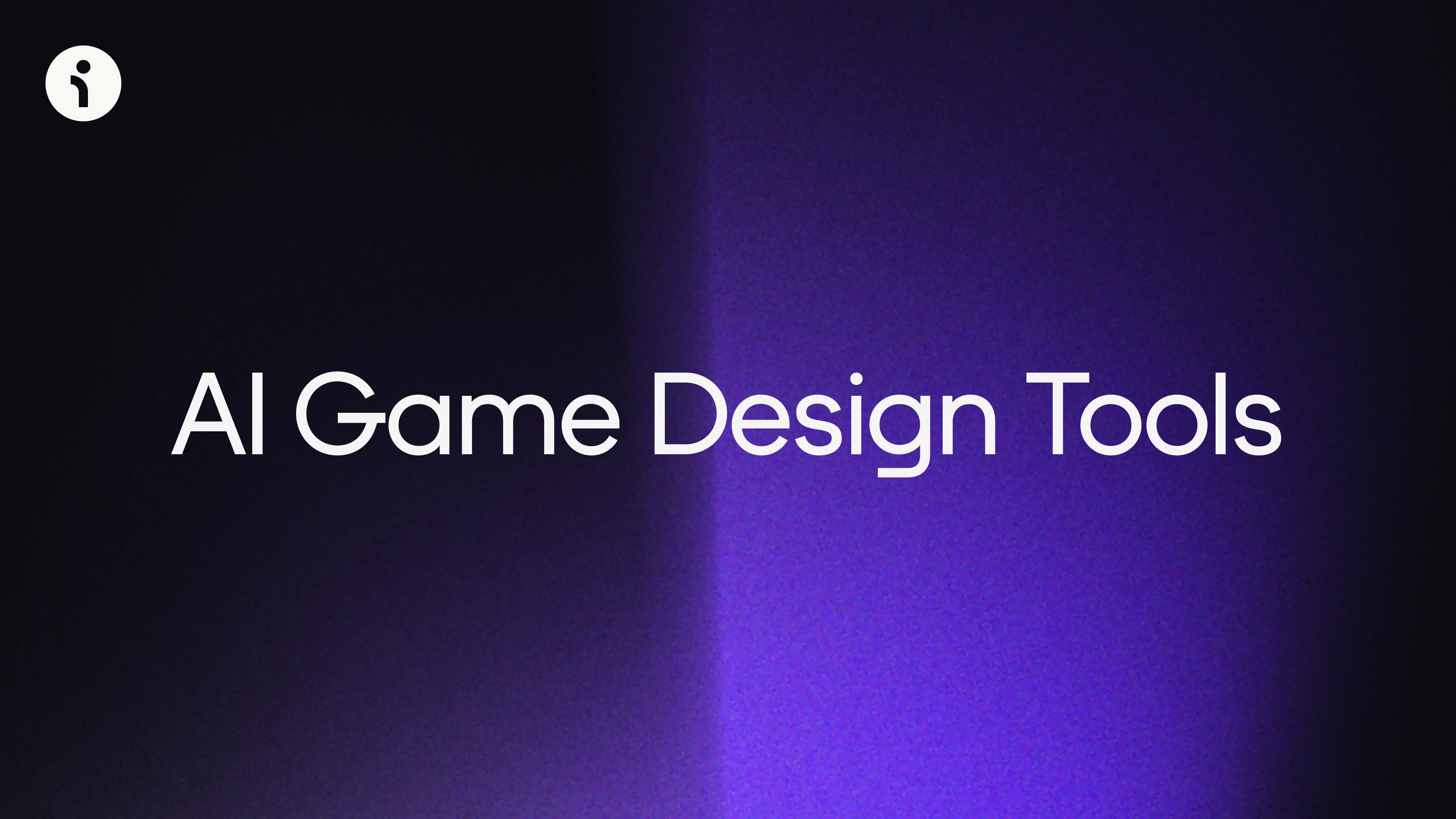
AI is a powerful way to reimagine not just a player experience, but also the developer experience of crafting a game. Working closely with AAA and indie game studios, we have seen first hand how AI can be used as a tool to work more efficiently and creatively. At Inworld, we want to support game developers and studios in their storytelling ideation, organization of creative materials, and speed of prototyping in all stages of game development.
We’ve developed a suite of game design tools to assist developers in prototyping, visualizing, and drafting everything from complex narrative branches to scripted dialogue and barks for NPCs.
These tools were designed to extend the same productivity benefits and improvements to the developer experience that AI-assisted coding tools have proven to generate in countless developer surveys. Our goal is to help developers prototype their narratives, refine their vision, and create more responsive and robust narratives than they wouldn’t have accomplished alone. We’re also focused on reducing the manual and repetitive tasks creators have to do to free them up to work on the higher value tasks they enjoy – while helping them meet increasingly tight development timelines.
Game design tools to draft and prototype
These are AI game development tools focused on helping prototype content for games.
Script Assist is a game design tool that speeds up the workflow of narrative designers and writers when drafting in-character dialogue. A context-rich AI writing assistant within a gaming-native text editor, Script Assist allows you to visualize the narrative branches of your story as you write. Script Assist can also help with automated suggestions of what your character might say – powered by the tool’s deep awareness of your characters, world, context, and scene. You can then edit the suggested line, accept it, request additional suggestions, or draft your own line.
The goal of Script Assist isn’t to create complete character scripts from scratch – but to support creatives in achieving their narrative vision or scaling content faster through intelligent and contextual recommendations that act as a starting point to brainstorm or quickly prototype dialogue.
How Script Assist works
- Users start by uploading content about their narrative, characters, and world to Script Assist to ensure the program knows your game and characters well enough to recommend useful dialogue. Script Assist is able to ingest wikis, character design documents or other written data about your world and then create character, narrative graph, and world profiles.
- Script Assist can then auto-generate dialogue suggestions for the next turn in a conversation with characters in specific scenes in order to quickly create content that follows the flow of all possible narrative branches. The generated dialogue can then be edited, accepted, regenerated, or redrafted.
- Users can add additional narrative branches while drafting dialogue to better visualize the narrative throughout the writing process.
Benefits of Script Assist
- Write dialogue faster. This can reduce development time and avoid the need for crunch.
- Use the time savings to add more branching narratives and dialogue choice for players to give them more agency over the narrative.
- Stuck? Get an AI-assistant’s help with brainstorming or overcoming writer’s block.
- Create more dialogue options for minor characters and NPCs.
- Leverage Script Assist for early prototyping and demos – or building narrative branches in early development.
- Easily add and visualize branching narratives for your scripted game.
Bark Generation
Bark Generation is a game design tool that helps narrative designers and writers generate and voice record a large number of barks at scale to make the densely populated worlds in scripted games more realistic and immersive.
Our Bark Generation feature helps writers and narrative designers create individual bystander NPCs by understanding their game world lore and context and then creating in-character bark suggestions.
How Bark Generation works
- Users can upload documents about their world and characters to generate profiles for bystander and background NPCs.
- Barks Generation then suggests potential barks for characters. The generated barks can then be edited, accepted, regenerated, or redrafted.
- The selected barks can then be recorded directly in the Barks Generation interface using Inworld Voice text-to-speech. The recorded files can be exported for use in a game.
Benefits of Bark Generation
- Creates a consistent tone of voice for minor characters and streamlines the generation of engaging and diverse one-liners and barks. This cuts down on manual and repetitive writing to free up writers to work on higher-value work.
- By recording barks directly in the Bark Generation interface – it allows writers to easily draft, edit, select, record, export and use the barks in their game.
Game design tools that streamline workflows
These are AI game development tools we developed focused on helping narrative designers and developers streamline their narrative workflows.
Narrative Graph
Co-developed with Xbox, Narrative Graph is an AI game development tool that helps with prototyping and story development for scripted games while also streamlining the creation of assets needed to build AI-powered narratives and customize AI NPCs.
The goal of Narrative Graph is to support creatives in streamlining the development of their games’ narrative graphs and prototyping dialogue.
How Narrative Graph works
- With Narrative Graph, users start by uploading any source materials – such as outlines, character documents, or scripts – to use to auto-generate a graph with branching narratives that allows users to visualize the structure of their story.
- Narrative Graph also parses out character profiles and world lore from your source materials to create the building blocks for AI NPCs – or a dynamic and interactive way to visualize your game world and narrative.
- Users can then generate ideas for new story beats and branching narratives based on the existing storyline and characters.
- Generated story beats can then be edited, discarded, reorganized, or enhanced with the user’s own ideas.
- Users can chat with characters within the context of each story beat to test out the interactions, generate dialogue drafts, or brainstorm ideas.
- This creates a dynamic narrative graph that visualizes the entire story structure with all its branches for scripted games and serves to streamline the production of content needed for adding AI NPCs to games.
Benefits of Narrative Graph
- Easily visualize and add narrative branches to scripted games during early prototyping and throughout the development process – enabling more robust dialogue trees and more character choice.
- Streamline the implementation of AI NPCs in your game by automating the production of things like character description, scene descriptions, common knowledge, and more.
- Enable more developer control over the narrative branches in games with AI NPCs by mapping out allowable narrative branches in each scene for characters to follow – while still allowing players more narrative agency.
- Chat with characters in specific scenes and contexts to test out narrative flow for games with AI NPCs – or to create draft dialogue for scripted games.
Goals Generation
Goals Generation is a tool that helps game developers prototype game mechanics in scripted games and generate Goals and Actions triggers for games with AI NPCs powered by the Inworld Engine. Goals and Actions encompass all motivation-based triggers for dialogue and action that are set up for the Inworld Engine.
Benefits of Goals Generation
- Helps you design Goals and Actions in Inworld Studio for prototyping or game use cases by auto-generating the Goals and Actions YAML code.
- Integrate into other Inworld designtime tools to generate goals to activate generated scenes and characters.
- Can be used for creating AI NPCs for AI powered gameplay or for prototyping gameplay mechanics in early game development using AI NPCs.
Game Autogen+
Game Autogen allows you to automatically populate Inworld workspaces to power AI-enabled gameplay. Source materials are parsed into characters, scenes, knowledge and other inputs for the Inworld Engine. This feature is a streamlined solution to getting started when creating AI NPCs for Inworld but can also be used as a game design tool for ideation and prototyping.
How Game Autogen+ works
- Users can create a new workspace with AutoGen+ by selecting ‘Auto-generate workspace’ and uploading a file relating to their character, world, or story.
- This allows them to preview the game elements that will power their AI characters. Developers can then edit the generated assets and chat with their auto-generated character to playtest and tweak their characters and scenes.
Benefits of Game Autogen+
- Game Autogen+ allows users to quickly populate the assets needed to power AI NPCs via Inworld Studio. It saves time manually populating characters, scenes, and knowledge from existing game specs.
Game design tools that help create
This is an AI game development tool focused on helping narrative designers and developers streamline their narrative workflows.
Voice Studio
Inworld’s Voice Studio is a tool for recording voice overs for games using synthetic text-to-speech. While it can be used in collaboration with AI assistant tools like Script Assist or Bark Generation, developers can also upload scripted dialogue that they want to record.
Benefits of Voice Studio
- Serves as a recording studio for games with scripted dialogue. Easily preview recordings and integrate them to your game.
- Helps easily record any dialogue drafted within Inworld Studio for prototyping or game use cases.
- Developers can choose from existing Inworld voices or have custom synthetic or cloned voices trained for additional cost.
Future roadmap: Developer-facing AI
In the future, we’ll be adding more AI game development tools designed to support game developers.
These include:
- Intelligent asset management
- Advanced sandboxes for agentic behavior
- Bulk creation of content for flexible game integration