Tutorial: Inworld Demo Gallery in Unreal - Overview
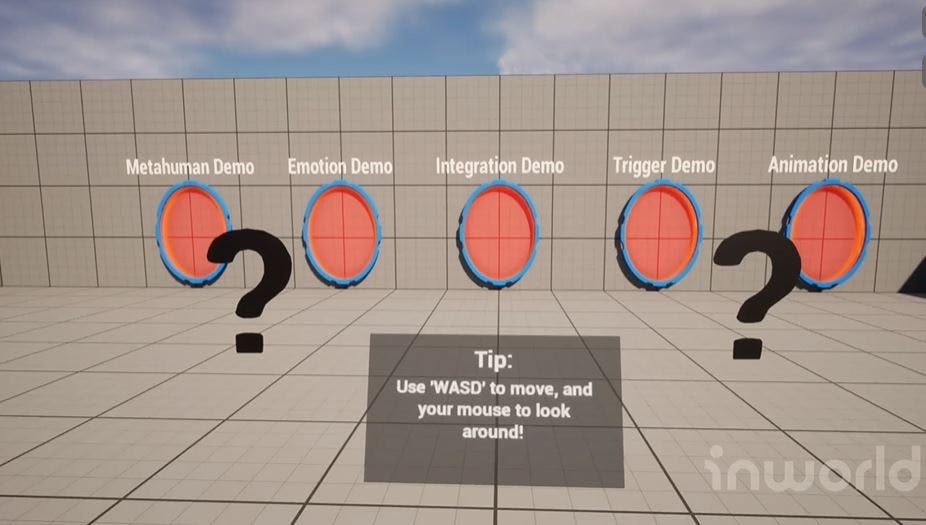
At Inworld, we’re creating lifelike, engaging, and expressive NPCs that can carry on unscripted conversations, get angry or express joy, and dynamically interact with players. We're also committed to helping developers get started and learn about all the opportunities for using Inworld in Unreal Engine.
Today, we're sharing the first part in a five part tutorial series on the Inworld Demo Gallery in Unreal. The Demo Gallery allows developers to quickly play around with working examples of Inworld features. Our Demo is a great jumping off point for getting familiar with Inworld within Unreal Engine.
We believe having living documentation within an example project can be an easy way to learn, without adding bloat to core documentation. The project will serve as a continually updating demo to show off new Inworld features as they release.
The Demo Gallery is not intended to act as a getting started walkthrough. Information on how to integrate Inworld with Unreal Engine can be found in the documentation section of our website and in a Getting Started tutorial we produced.
More to come in Inworld Unreal Demo Gallery
The gallery demo has a few examples already but we're excited to add more showcases in the future as the capabilities of Inworld continue to expand! We’ll go into more detail about each of these showcase demos in future videos. Find them all in the Unreal Gallery Demos playlist on YouTube as they're released -- or follow our blog for more!
We're just getting started
We have many more features planned out. If you’d like to try your own hand at studio or use our Unity and Unreal Engine integrations, then sign up for our open beta.